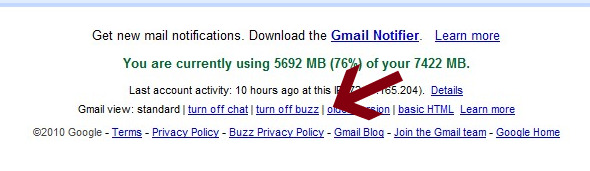How to stop Google Buzz from showing in my Gmail?
An extension of its Gmail platform, Google Buzz allows users to share photos, links, status updates and videos through Gmail or through mobile technology that is very similar to Facebook and/or Twitter.
It uses an algorithm to add friends based on those with who you communicate with the most. And it uses your Google profile for your information.
If you like me and Google Buzz is not your thing? You can switch it off (stop showing) altogether.
- Just scroll all the way down to the bottom of your inbox and look for the link underneath your quota usage informational message.
- Click "turn off buzz" and you won't be bothered anymore.